With the recent Instagram terms of service changes, I’ve had several people ask me how to create a mobile photoblog here on WordPress.com, since I use it for my own mobile photoblog.
It’s pretty easy. Here’s what you do, with appropriate links. You’ll be reading this to publishing on your mobile photoblog in the next five minutes!
- Create a blog on WordPress.com (free!)
- Choose one of the 220+ themes available on WordPress.com (Dashboard > Appearance > Themes). Many were designed with photography in mind, and the overwhelming majority are free!
- Install one of the free 6 mobile apps for WordPress and connect your WordPress.com blog to your phone.
- From your mobile, snap a picture, and Publish! Done!
To keep going…
- Activate Publicize to automatically share each post with social networks like Twitter or Facebook right when you publish (free!) – (Dashboard > Settings > Sharing).
- Add Sharing Buttons (free!) so people can share your post with their favorite sharing tool or social network (Dashboard > Settings > Sharing).
- Add a Custom Domain if you want to have something like yourgroovydomain.com on top of your site (Dashboard > Store > Domains).
You can do a lot more with your WordPress.com site, but now you’ve set it up, you’ve connected it, and you’ve given your readers a way to share! You’re good to go. 🙂
And you can visit my mobile photoblog, too – sararosso.wordpress.com. If you’re following me on Twitter, you’re sure to see those pictures, too.
Categories: Website & Blog


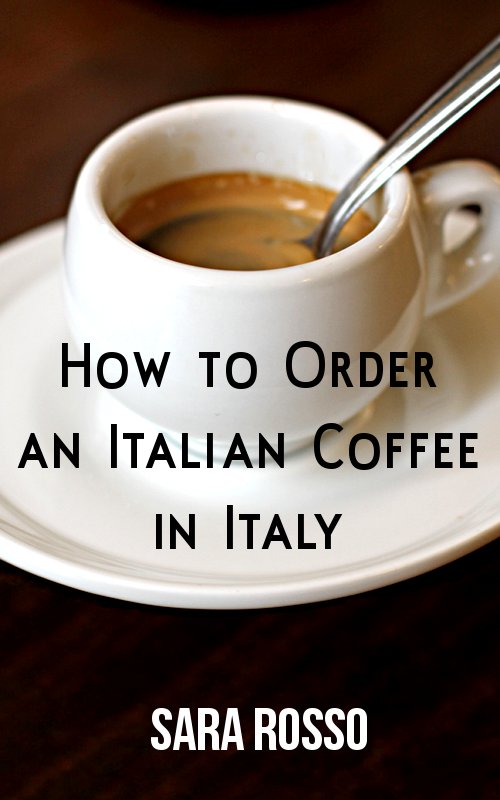

or via ifttt instagram to wp 🙂