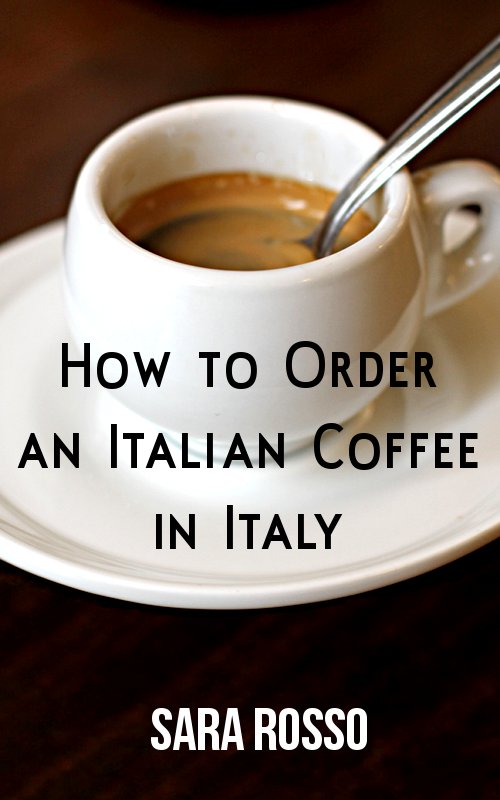In a discussion with one of my coaches, Dani Rukin, she shared an exercise to use for a remote team ice breaker, since my former company Automattic is 100% remote. I recreated the exercise and debuted it at one of our rare in-person meetups, and it allowed us also to include a teammate who wasn’t able to travel that week.
Since then dozens of Automattic teams have used the exercise and template as a remote or in-person ice breaker so I thought I’d share with the greater remote community in case it’s useful for your team / company / colleagues.
In essence, you present a series of answer pairs on a spectrum and the whole team then places themselves on the spectrum using a single color for their answers so as to identify themselves, and then you discuss all together. The template below has some examples about preferences and attitudes toward working, but it could be further adapted to get to know people or tailored toward a certain project or type of expertise. While this exercise was good for a remote team, it could easily be adapted to a team working in an office as well!
You need to build in discussion time about most/each of them and it was just helpful for me and team members to hear how we each think, how we approach work, and how involved in decision-making or background they like to be given with their work. One of the more interesting discussions was about flow – what that means for each of us when we’ve found ourselves in it (i.e., what types of activities put us there), and how long we can sustain it before needing a change or burning out.
As a manager there were several questions I wanted to understand regarding my reports so I could work better with them and also to see how similar or different the team was at-large: how they want to be praised / recognized, as well as answers on interruptions, feedback, and directness.
I selected a few to delve into further with discussion, and it helped to ask folks at each end of the spectrum to weigh in and share their viewpoints.
Here’s what the template looks like below. You can definitely swap in your own categories or questions here – I kept them mainly focused on work:

What the ending exercise looked like for my team (on the right we put our names next to a color dot so we’d have a legend):

A few more instructions for the ice breaker exercise:
Environment: Highly suggest starting a video call (like on Zoom) if you’re remote and then running through the exercise and using Mural. You can do it in-person still using Mural or re-creating on a whiteboard.
- Copy the template into your own Mural account (free)! Make sure to share the link to the Mural a few minutes early so that each person can check their access to the site / tool.
- Ask each person to choose a color or create a color ball for their answers throughout the exercise and add their color / name to the little legend on the right side where they can fill in their names.
- Ask your team to fill out the grid, giving a time limit for answers. I suggest 5-7 minutes depending on how many questions you have. Where do they fit in the spectrum? Which feeling or answer do they identify with?
- After the time is up, go through the answers as needed – it’s really interesting to focus on when the team is split or has extremes in answers – it can help you understand how folks are motivated differently to look at potential conflicts or opportunities to work better. Make sure to identify a few to talk through as a team, but also ask the team if they want to drill down into any of the answers specifically.
Get the Template!
You’re welcome to access the template for free at this link – if you don’t use Mural I highly recommend it for collaborative whiteboarding, brainstorming, or other remote collaboration that can’t be captured in a document or spreadsheet. You’ll have to sign up to be able to copy / create a new version to edit. https://app.mural.co/template/a681c470-53af-46b1-afc0-9242c8c6cefc/0e7aeb98-513e-413a-966a-4d632c5eb5fe
Categories: Productivity, Self & Finance, Remote and Distributed Work