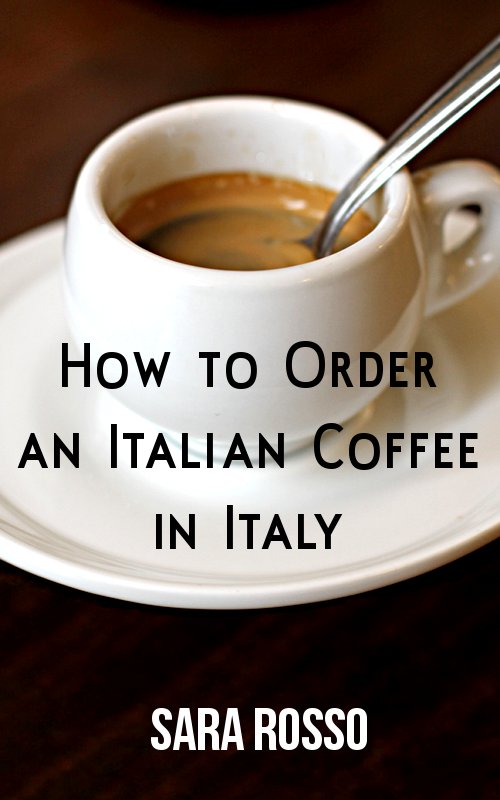Face time in a distributed company is quite important, from video calls to actually meeting up in person, and these activities can help us connect to each other on a human level, and not just on a work level, and ultimately we hope they lead to building trust. If you’re looking for information on how to do virtual team building, here’s a practical way to do it.
More recently, the concept of a NIRL (Not in real life) Meetup, or remote meetup, has become instrumental as a tool for team building, strategic planning, and helping bridge the gaps between working completely remote and our sporadic in-person meetups.
Most teams at Automattic are meeting in person 1-2x a year, including meeting up at the annual all-company meetup. While this is plenty of travel for some people, it’s likely not enough non-project or non-status-related face time together to build trust as a team and as colleagues. Combine periodic meetups with team or division restructuring, new hires joining, or folks on leave or sabbatical during those rare meetup times of the year, and it’s possible your teams or teams of managers have only been able to have a few non-work conversations at best with each other.
Enter the remote meetup.
Every remote meetup can be completely different but at the foundation is larger blocks of time, sometimes spread over several days, to delve deeper into topics and discussions that can’t wait until the next in-person meetup. And shouldn’t wait. As a business we can’t postpone critical topics or issues until we’re in person as it could derail or slow any momentum we experience while apart, and working distributed.
It’s even more important to have peer managers do these remote meetups on a frequent basis. As peer managers we have an understanding of what the other managers do but likely not a deep knowledge of the tensions, struggles, or tradeoffs they face with their area of expertise in the company. We also may not fully understand the opportunities, skillsets, and brainpower available unless we take time to connect outside of our normal day-to-day interactions.
As an example, here are the goals we had for a leadership team remote meetup:
- get to know each other better as people, managers, and leads who will be working closely together,
- get to know our business objectives per our visions and 3-year plans for each team,
- hear from and speak to some external guests in the company who impact our work,
- share some hopes, ideas, and fears about our current and future work and see if there were any opportunities to identify action items to move forward from those concerns.
…And all of this without adding to the significant travel many of the managers already experience with multiple meetups and vendor meetings.
Here are some tips and tools for running a remote meetup with your teams.
Planning the meetup:
- While not scientific, I believe the optimal number of participants is the number of faces which can fit on a single video screen, so you’re seeing every person in the meeting at all times. Zoom can handle 9 participants in a single view and that’s about the max you’ll want to have participating in the remote meetup.
- If your group is larger than 9, plan on using breakout rooms on Zoom (love these!) to alternate smaller conversation groups and all-group alignment through sharing notes or feedback from the smaller groups.
- Block out this time on people’s calendars as soon as possible – big blocks of time across several people, in several timezones, can be hard to come by. A good rule of thumb might be to block out 4 blocks of 2 hours each a few weeks ahead, and you can release blocks later if they’re not needed.
- If you have teams spanning many timezones, it will be difficult to find time where it’s not inconvenient for someone. Therefore, spread out the inconvenience and make sure no one colleague is inconvenienced for the duration of the meetup by staggering the work blocks.
- Schedule a break in-between the 2-hour blocks (at least 30 minutes to an hour) so folks can catch up on urgent things / eat lunch, etc. That will allow them to remain even more focused during the meetup blocks as they know they will have time to tend to those Slack pings and questions.
- Invite external guests as soon as possible, as their schedules are guaranteed to be a challenge to fit into your sessions.
Agenda and Running the Remote Meetup:
Every team and company is going to have different requirements and needs, but a few suggestions:
- Craft a loose and flexible agenda so conversations can progress normally and without a rush. You don’t want the remote meetup to feel like a really long meeting with a packed agenda; you want to create space for interactions, for sharing thoughts, and conversations, not status updates.
- With the loose agenda in mind, consider short icebreaker activities at the beginning of the meetup (and potentially each workblock session) to set the mood: we’re here to be here, present, and open with each other. I shared a remote team ice breaker called “How I Roll” here.
- Consider using Mural for white-boarding exercises, or some other collaborative tool every single person can access and update independently. Mural made it easy to share thoughts and ideas in an online space and it also gives a way to work independently before sharing with the group.
- Where needed, identify a notetaker for any action items.
- At the end of the meetup, recap the action items and next steps to take leaving the meetup, and if desired, publish some notes and reflections for the rest of the company or teams to see (in the case of managers doing a meetup).
What are your tips for a good remote meetup?
Categories: Remote and Distributed Work