
Have a question for Ask The Geek? Send it to me.
Dear Ask The Geek,
I’ve been blogging for seven years and I have a lot of popular content I’d like to republish in an ebook. Should I do this? Are there any tips you can give me for preparing my content?
Thanks,
Budding eAuthor
Hi Budding eAuthor,
I’m a big fan of ebooks, this is no secret. And publishing your content in an ebook format, even if it’s been available online for years, can still be really appealing for many readers. Some people prefer the longread format of books vs. interlinked web pages, and the portability when they’re offline can’t be beat.
I know you’ve already read my article, How to publish an ebook with Amazon Kindle in 7 steps. So, here are some suggestions I have for preparing your blog content for a book:
- Continuity of content and creating a story
- Images and delivery costs
- Links
Continuity of content and creating a story
Your blog is probably set up to be read in chronological order, and/or divided into categories. It may come instinctively to publish your content exactly as it is, in a chronological fashion, and depending on your blog, it may work that way. But it doesn’t always work, and if you sit down to read the content from end to end, you may find some gaps and disjointedness.
I think to appeal to a wider audience, you might want to think of grouping your content differently. You’ll definitely get a lot of readers from your existing network, but if you package the content a bit, anyone who stumbles upon it will get something out of it even if they haven’t been reading your site. This may mean finding common threads among your blog posts, creating a journey or storytelling through your content, and being selective about what to include and exclude.
Are there stories, characters, or people you mention in your blog that won’t be understood by first-time readers? Make sure you orient them well, and take a little extra time to make sure you’re making your blog content into a book with a start, middle, and end.
Images and Delivery Costs
Content on the internet is heavily powered by images. In ebooks, it doesn’t always have the same impact. Many of your readers will have different devices which interpret and format the content differently, and a post with 20 pictures may lose its effectiveness when the reader has to page-forward, page-forward, page-forward continuously.
The first thing you should do is download all the related images locally and see how heavy your book will be if you include them. The size of your ebook file can affect your royalty! At least, with Amazon Kindle, it can. If you price at $2.98 & under, this doesn’t matter, but if you want the higher royalty rate, you’ll be charged for the delivery and your book’s file size will affect that. This is something you can evaluate as you get closer to publishing (KDP will estimate the delivery cost with a final version, before you publish), but it’s worth keeping an eye on which images are essential, and which can be eliminated or are a bonus.
Above all, since you’re now selling the content, you might not have permission to reuse a few of those images, even if you give them copyright attribution. If the images aren’t yours, make sure you spend some time understanding their copyright so you be sure if you’re using them correctly. If you’re using Creative Commons images, make sure they are licensed for commercial use.
Links
Interlinking content is also one of the Internet’s greatest features. In a book, it doesn’t always work well. Most ebook reading devices are unitasking, which means they won’t have your book in one tab, and all the links they click on in other tabs. If they click on a link in your book, and the link is elsewhere, they’ll be taken there.
I think this is a pretty disruptive way to read a book, even more so if the person is offline and opening that link in a browser will not return any content. But I do think linking in your content is something worth doing.
Here’s where I’d do it:
- Links in a resource section
If applicable, create a section of your book towards the end with links for people to find out more about the subject which are all external to your book.
- Links in your author bio
Link back to your websites, your social media presence, and other books you’ve published, so people can go check them out. Remember to set up that Author page on Amazon, too!
- Footnotes & Appendixes
Footnotes are old school, but I think really powerful when used correctly. I love being able to jump to a footnote in an ebook and then right back without losing my spot. Just remember to add the jump back to the book content in your code!
Appendixes become powerful as well, especially when you have something like a pronunciation guide or similar that instantly adds value to what the reader is reading.
Do you have any suggestions for this budding eAuthor?
Sara Rosso (aka WHT’s In-House Geek)
Categories: Ask The Geek, Ebooks

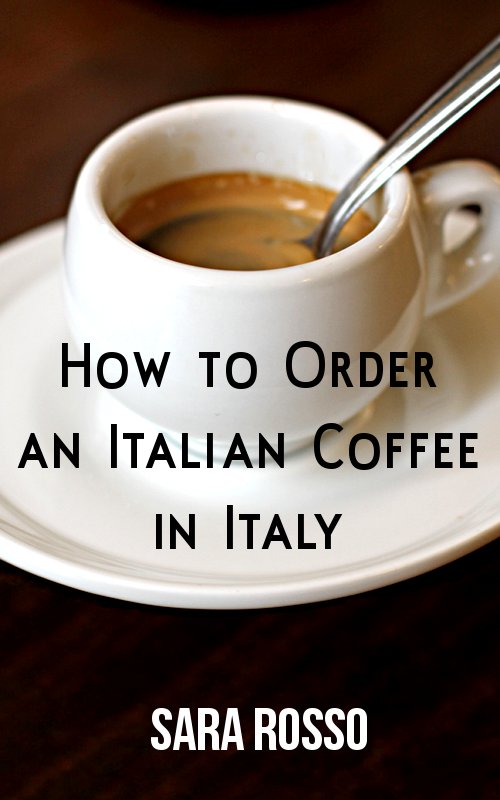

Dear Sara
Thanks for this post. I am thinking about working on an ebook and this is very useful for me.
It might even be good to set up a links and resources page on your website; you could put a link to that page in your ebook, drawing new readers to your blog and giving all ebook readers a singular place to go to.
I’ve been thinking about putting together a nonfiction ebook using posts in my archives and maybe some new content, so this is all super timely. Thank you!
I have several books in print that include many footnotes. I want to turn them into ebooks but can’t find info about how to do it. I don’t know html.