 I’ll just cut right to the chase: I love, love, love TextExpander.
I’ll just cut right to the chase: I love, love, love TextExpander.
The way TextExpander works:
You insert a snippet, phrase, or entire text and then insert it into any program on your Mac (email, document, anywhere there’s text insertion) with a special character sequence shortcut that you decide on. My shortcuts are usually 2-6 characters long.
Here’s a peek into some of my snippets:
mysig = my work signature (how many times have you written yours?)
tx = Thanks
cmp = your company name
In addition, I have shortcuts for my email addresses (how about every time you log in somewhere or leave a comment on a site?), frequently-referenced URLs, and other email sign-offs like:
plm = Please let me know if you have any other questions.
But TextExpander is not just for short phrases. I have entire emails / predefined responses that can be called up with a short letter sequence (I think my longest one is somewhere around 500 words).
I used to keep a bunch of predefined emails in Google Canned Responses, but the interface is clunky and can get unwieldy if you have more than 15 or so. I often mistakenly overwrote them by clicking “Save” instead of “Insert.” And the truth is I’m not always in Gmail when I need those snippets.
How much time has TextExpander saved me? Luckily, I don’t need to wonder as they tell you directly in the app how much time you’ve saved. 10 hours of typing? Yes, please!

I definitely recommend checking TextExpander out (note: for Mac OS only). They have a free trial but I think it’s a wisely invested $34.95. If you don’t have a Mac, but have an iPhone or iPod Touch, you can get their TextExpander Touch app instead.
Categories: Productivity, Self & Finance

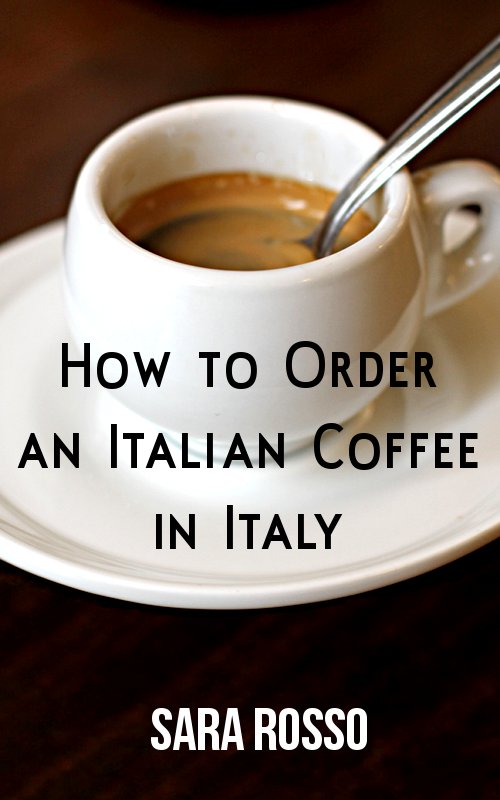

Wow! Your comment about how many times I have overwritten the canned response in Gmail gave me a chuckle. I think I do it once a day!