 You have a great idea for a website or your business. Perhaps you’ve even already registered your own domain name (if you haven’t, you should read When I Have Time article How to Buy a Domain Name and what to do with it first).
You have a great idea for a website or your business. Perhaps you’ve even already registered your own domain name (if you haven’t, you should read When I Have Time article How to Buy a Domain Name and what to do with it first).
Now that you’re ready to start creating that website you’ve been dreaming about, you’ll need to get web hosting: a place where you can store and modify your website’s content and make it accessible online.
The choice of a web hosting provider is a very personal one. I say this because, for every person who has had a good experience with a provider, you will find one or five or ten who have utter loathing for that exact provider.
I would evaluate a potential web hosting provider based on the following considerations:
- Installing or Utilizing Blog or CMS (Content Management System) Software
- 3rd-party Software Installation
- Technical Support
- Disk Space and Data Transfer
- Video Streaming
- Backup and Shared Hosting vs. Dedicated Server
- Transferring Away & Refunds
Here’s some more detail about what to consider for each one:
- Installing or Utilizing Blog or CMS (Content Management System) Software
The ease-of-use of incorporating the blogging platform with your provider is what makes the difference when going to purchase web hosting. Even if you don’t intend to open a blog, many blog/CMS software can be used for static websites as well (like WordPress, which I love). Each blog or CMS software has operating system and/or software components required to run, so check with your intended provider before buying hosting and/or the software.
Some providers will give you a “push-button” or “1-click” installation which will automate the installation of blogging platforms. Other providers will provide a hosting solution that gives you access to the more technical side of your hosting environment like executing scripts, setting up databases and modifying your file system permissions. Check to see if the hosting provider lists which blogging software can run on their servers. If you cannot find this information, I strongly suggest writing an email to their tech support with a list of your blog software’s technical requirements to get confirmation before purchasing a hosting agreement (or blogging software). Here’s WordPress’ list of requirements.
- Ease-of-installation of 3rd party software
As mentioned above, if you are not particularly tech-savvy, it’s important that you understand how much the provider can integrate blog or other 3rd-party software into your web hosting. Even if you’re not interested in hosting a blog, you may need a forum, a photo gallery, a wiki or e-commerce software for your site, and many hosting providers can offer these software integrations or at least support their installation.
Many providers will specify how much control you have over your hosting environment and how much you can put your hands on it (if you can run PHP scripts, install a database, modify the .htaccess file, etc.) but the final compatibility, installation and upkeep of the 3rd-party software will be your responsibility. Some providers will even provide a list of which popular 3rd party software is compatible or is available for push-button installation.
- Technical support: Direct Contact available? Guaranteed Response Times?
When I first started hosting with a certain hosting provider, they made it very difficult to contact them directly with problems, and I often had to do a down-the-rabbit-hole chase to find the support email address on their web site. Now, they provide an 800 number to talk with a real person.
Other hosting providers will not give you a direct contact, but they may give you a guaranteed response time or an option to escalate and therefore you know how long it might take to get resolution to your problem.
Before it’s really a necessity, you should identify the support methods in case of an emergency: contact email address / website / telephone, and other information needed to contact them like your username or account information. Other important limits to keep in mind are if the provider limits your technical support to a certain number of questions or if they provide a guaranteed response time or service level agreement on resolution of problems.
If you require a certain level of support, investigate first, and also be prepared to pay extra to ensure you can get it.
- Disk Space and Data Transfer
If you’ve read the Long Tail by Chris Anderson (great book!) you know that disk space is quickly becoming a commodity and most providers will now offer huge amounts of disk space for a low cost. You probably won’t come near to using all of it.
Data transfer is related to the transfer and viewing of the information on your website. When a visitor opens a page on your website, your hosting provider must deliver the text and images on that page to their computer. Multiply that for each visitor, and data transfer may become important to your site if you’re having people download a lot of content (like high resolution images, music files or large PDFs) or if you have enormous amounts of traffic.
Most providers will provide you with such a large amount of data transfer that you can monitor in case you experience a jump in traffic, or upgrade if necessary. Investigate how much is provided with each plan, and in case your website gets linked from Digg or CNN, how you can temporarily meet that demand or upgrade
- Video Streaming
Most videos embedded in blogs can be hosted externally to the blog (on YouTube or Vimeo, for example), but if you are planning on having a lot of video content and would like complete control over the delivery and look & feel of that content, check with your hosting provider if video streaming from their servers is included in the hosting plan you’re considering. This may also figure into calculating the data transfer they provide – the more videos you are streaming, the more data transfer you’ll need.
- Backup
Backup is one of the most important things to your online presence. How often does your host back up your data? Daily, hourly? How far back can you get get copies of your data and files, and with which methods can you access your files? Do you need to submit a request to the provider’s Support, or can you be autonomous and access it directly from your administration panel?
If you’re generating a lot of content and/or you have a very active community generating content and comments, you will need to be more sensitive about how often that content is backed up.
Note that with many blog/CMS software, the backup of the database may not be done by the hosting provider but must be done directly by the user and the hosting provider may provide backups of the content that is not in the database (i.e., image and downloadable files).
- Shared Hosting vs. Dedicated Server
By default, most basic web hosting plans will be considered shared hosting, which means that other websites and domains will be hosted on the same server as your site. You’ll be sharing resources like the server’s disk space, processor, and RAM. For most site or blog needs, shared hosting will be sufficient, but if your site is very popular, you may need a step up from shared hosting like a virtual server or a dedicated server.
Of course, you probably won’t know you need a more robust solution when you first start your website, but it’s a good idea to see if the host has other options available and what you’d need to do to upgrade when the time comes.
- Transferring Away & Refunds
Pay close attention to the refund policy of the providers. Some offer money-back guarantees if you are interested in doing a trial of their services for a few days or weeks so you can get a feel for the service and the administration panel.
Choosing Web Hosting Providers
I don’t want to make this article about endorsement, though I use both Dreamhost and Yahoo for my hosting needs, as I mentioned above – for every person who has a good experience, there will be 10 more with a negative one. I suggest you Google “web hosting providers,”, read some ratings’ sites, ask your friends with successful sites who they use, and evaluate your own site’s needs before buying hosting.
From Lifehacker’s readers: Most Popular Reliable and Affordable Web Hosts
Image by Donovan Henneberg-Verity
Categories: A Guide To, Website & Blog

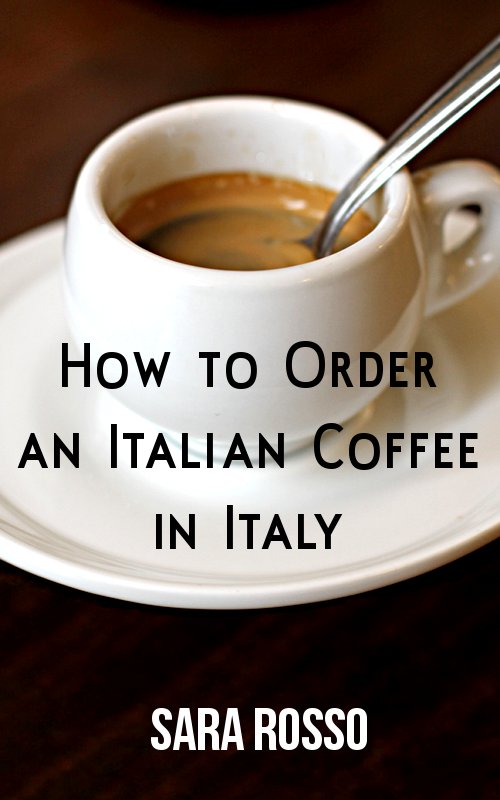

Hi Sara,
Thanks a lot! This is great! There are so many options out there you sometimes don’t know where to start or even how to start! This is exactly the kind of advice I need!