 NOTE: Some devices and ebook stores will have geographical limitations or will not be available in all areas. Please read each site’s terms and conditions before making your purchase.
NOTE: Some devices and ebook stores will have geographical limitations or will not be available in all areas. Please read each site’s terms and conditions before making your purchase.
The second part in the series A Guide to Ebooks series for Read an Ebook Week.
Part 1: What are ebooks? Advantages and Disadvantages of Electronic Books
- What are ebooks?
- Why aren’t ebooks more popular? Tactile Loss and the eBabel problem
- ebooks are Great! Here’s Why
Part 2: How to Read an ebook: Formats, Devices, Dedicated Readers and iPhone Applications
- Ebook Formats
- How to Read an Ebook: Devices and Dedicated Ebook Readers
- Upcoming Ebook Reader Devices
- Applications to Read Ebooks on the iPhone / iTouch
Part 3: Where to Buy and Find Free Ebooks, and Learning Resources
- Where to Find and Buy Ebooks
- Where to Find Free Ebooks
- Learning Resources
Ebook Formats
As mentioned in part 1 of the Guide to Ebooks, since there is no universal ebook format and 25 formats and counting, there are many ebook formats that compete with each other. Some are formats created specifically for ebooks and others like text and HTML are formats that can be adapted to on-screen reading.
Note that when considering each of these formats there are at least two versions of each format: a “secure” version that has some kind of DRM (Digital Rights Management) attached to it and a non-DRM version, i.e., Adobe Secure/DRM PDF, secure EPUB, etc.
Note: As of now, almost all commercially-released books are released in secure versions of ebook formats with DRM or security attached. When reading further about readers and devices that support non-DRM file formats, remember that most of this non-DRM content is either documents/ebooks you create yourself or with non-DRM versions available online (like Shakespeare), etc., and not most commercial books. Hopefully this will change.
There are also many software that will convert files into different file formats for reading on dedicated readers from Sony/Amazon, etc., but often they assume you are starting with or require the use of a non-DRM file (i.e., converting a non-DRM Adobe PDF into Mobipocket or eReader).
Here are some popular eBook file formats – in part 3 of the Guide to Ebooks I’ll tell you where you to buy them:
- EPUB / .epub – This is the proposed “universal” format from the IDPF that is having trouble taking hold with dedicated readers and mass-market book retailers. In 2009, Sony started supporting EPUB and discontinued its own DRM format. Some retailers have started offering books in secure EPUB, but it is not widespread. www.epubbooks.com is a great directory of where you can purchase or download EPUB offerings.
- Adobe eBook (EPUB) – Adobe eBook EPUB files are often synonymous with Adobe Digital Editions which is actually a software offered by Adobe that is used to read EPUB files. DRM is almost always involved. The format is readable on several different ereader devices, including the Nook and several iPhone applications. Google adopted Adobe EPUB in Dec. 2010 for its eBook store.
- PDF / .pdf – Adobe’s format “portable document format”, available in both secure and non-secure formats, is widely available and readable on several types of devices, but users report some problems formatting and re-sizing text as documents are created with “pages” that are pre-set and therefore more difficult to re-flow for different screen sizes.
- eReader / .pdb – Originally developed by Palm, eReader software is available for a ton of devices including the iPhone/iTouch. eReader/Fictionwise was bought by Barnes&Noble in 2009, and the eReader format is the basis of the books that are delivered to the B&N Nook.
- Mobipocket / .prc/.mobi – another proprietary format, and is now owned by Amazon, life has become even more confusing in that Mobipocket-DRM’d files do not work with Amazon’s Kindle (*remember my note about most popular books are released with DRM). Mobipocket is available to be read on several devices.
- Microsoft Reader / .lit – Microsoft’s ebook format which is readable on several types of devices. This format seems more or less dead in the water.
- Device-specific formats:
- Kindle / .azw is based on Mobipocket technology. Since March 2009 Kindle books can also be read on the iPhone (below) and in November 2009, you can read Kindle books on your PC, too. Both options are available without having to actually buy a Kindle.
- Sony Reader / .lrx/.lrf (BBeB Book) format works as imaginable, with Sony Readers. (see note above in EPUB re: Sony format)
- Non-Commercial Formats:
- Text / .txt : no special formatting available, these files are plain text with line breaks. Some use CAPS or special characters (**) to help with readability.
- Rich Text / .rtf : more formatting available than plain text.
- HTML / .html : can be read in web-browsers, and some special formatting can be used. The concept of pages is not easily embedded or utilized with HTML ebook files.
- Others: Windows Word Document .doc, JPG Image .jpg, Portable Network Graphics / .png, Bitmap / .bmp
How to Read an Ebook: Devices and Dedicated Ebook Readers
Ebooks are small files since they are mostly text (for now) and therefore you can have hundreds and hundreds of books and not make a dent in your hard drive space. Most files range from 200KB to 1MB or so, which is small considering many mp3 files are from 5-10MB. I have more than 200 books that are the disk space equivalent of 12 mp3 songs (less than a single music album!)
Reading eBooks on devices falls into three main categories: computers, multifunction/Smartphones, and dedicated readers.
- Your Computer. A simple solution since almost all ebook formats have software that is installable on Windows and Mac operating systems. While you might hate the idea of sitting at your computer for hours reading, it may work to sneak in a few pages here and there, or if you’ve got an ultraportable computer or netbook, it may even be comfortable.
- Multifunction/Smartphone: this group is perhaps the most interesting because chances are you already have one of these devices in your possession and it will take you very little to be set up to read eBooks. Blackberry, Treo, iPhone (and iPod Touch) are all examples of Smartphones. Many of the major formats listed above have ways to read content from your smartphone.
- Dedicated E-book readers: There are a lot of e-Book devices out on the marketplace now. The feature that characterizes these devices is that most of them are utilize E Ink technology, which is a non-backlit electronic display that simulates text printed on paper – here are a few of the most well-known:
- Apple iPad – while not technically an ebook reader (it does so much more!) it is often cited as an ebook reader (it’s how I am currently reading my ebooks) and most iPhone apps to read ebooks (see the list below) also work on the iPad.
- Amazon Kindle (Kindle Wikipedia entry), the Kindle keeps getting better looking, cheaper and with more storage inside (the larger reader has a 9.7 inch screen and adds support for PDF, and increases storage for up to 3,500 books). It is appreciated above all for the ability to buy and download books wirelessly. In October 2009, a Kindle International version was made available for use outside the U.S.A. (but with a cost for wireless access). A large selection of books is available in the Kindle format mentioned above, with support for other non-DRM/secure formats like HTML and TXT. As of March ‘09, you can buy and read Kindle-format ebooks on the iPhone/iTouch without having to purchase a Kindle (app link below).
- Sony Reader (Sony Reader Wikipedia entry) – offered in both a pocket and regular version, it displays Sony’s ebook format BBeB (.lrx / .lrf), PDF, and EPUB in both secure/DRM and non-DRM formats; and other non-secure formats like HTML and TXT. Sony and Google will make a half million public domain books available for the Sony Reader.
- Barnes & Noble “Nook” – B&N, who bought Fictionwise/eReader in 2009, first released the Nook in October 2009. E Ink® but also with a color touchscreen for the controls, with 2GB space and expandable for more, it supports eReader formats and EPUB, both in DRM and non-DRM formats. Kudos to B&N for not only supporting an existing format (Amazon, you screwed us with Mobipocket books) but for supporting EPUB, too!
- iRex Iliad (Iliad Wikipedia entry) – secure Mobipocket and other non-secure formats like HTML and TXT.
- Bookeen Cybook – (Cybook Wikipedia entry) – secure Mobipocket and other non-secure formats like HTML and TXT.
- eBookwise is one of the first dedicated readers I saw, though it does not use electronic ink technology and therefore has a backlit screen. It is from the company Fictionwise, but it has its own dedicated ebook store, www.ebookwise.com. Formats include Rocket Book (.rb) files and other non-secure formats like HTML, .doc and text.
- Foxit eSlick Reader – one of the cheaper options available using e Ink (under $300), it seems to only support PDF and TXT formats.
- Cool-ER – a reader using e Ink made in the UK it supports JPEG, PDF, or TXT document, or any EPUB formatted eBook.
Upcoming Ebook Readers & Rumors
- Fujitsu FLEPia – the first color reader with a touch screen, and made with their proprietary “e-paper” technology, similar to eInk. Available April 2009 in Japan only. Will read XMDF and .book formats.
- Samsung Papyrus – a 5″ touchscreen to be launched this summer in Korea. No word on formats supported.
- BeBook 2 was shown at CeBIT and will be released towards the end of 2009.
- txtr reader – planned release for the 3rd quarter of 2009, will have “broad document support” – PDF, HTML, Office, ePub and more; plans to use watermarking in place of DRM
- Borders UK will release an alternative ebook reader to the Iliad “in a few weeks.” (March ’09)
- LG will be coming out with a solar-powered device, currently listed as “Solar Cell e-book.” Besides the fact that they refer to the reader as an ebook, and not an ebook reader, the focus is on the display and not formats or what it will support. (Jan ’10)
- Skiff Reader was from publishing company Hearst, to launch in 2010. The technology was subsequently acquired in June 2010 – there is no sign of the Skiff.
- Plastic Logic QUE was to be sold through Barnes & Noble stores in mid-April 2010 [source] but now the website has no more information.
Not an ebook reader, but worth mentioning is Calibre, an electronic book organizer software that’s free to download and will even convert non-DRM files into other formats.
Applications to Read Ebooks on the iPhone / ipod Touch and iPad
Since I read books mainly with my Apple ipod Touch and my iPad, I thought I’d share some free applications available through the Apple App store that you can instantly download and use to read eBooks on your iPhone or ipod Touch. Many of these are also available for mobiles / smartphones.
Note: I am unable to verify the availability of each of these applications in every iTunes Store in every country – some may not be available. Also, check the availability of the content you’re interested in, and whether you can purchase it from your physical location, directly on the application’s website.
- eReader – released almost immediately for the iPhone, you can download books directly from your eReader.com, Fictionwise.com, and Manybooks.net bookshelves. eReader format .pdb only, or Multiformat (unencrypted) eBooks from Fictionwise, but they also give you 25MB of upload space “Personal Content” to upload eReader PDB books from other retailers/locations.
- Barnes & Noble eReader – since acquiring eReader.com and Fictionwise.com, they have come out with their own iPhone application that requires a bn.com account to use and supports eReader formats purchased on their site.
- Kindle App – works like the name says, with Kindle-format books bought on Amazon. You do not need to own a Kindle to use this application or buy books. You cannot buy books directly through the app but can use Safari on iPhone/iTouch or through a normal internet connection and then download them wirelessly through the iPhone/iTouch. Special feature to sync last-read-page across your Kindle and iPhone.
- Stanza – an alternative to eReader since they support more formats, they have an Online Catalog with books from BooksonBoard, O’Reilly, Fictionwise, All Romance, Random House and others to download secure PDB files to your iPhone or iTouch. They also read DRM-free/unprotected Amazon Kindle, Mobipocket, Microsoft LIT, EPUB and PalmDoc, as well as Microsoft Word, Rich Text Format, HTML, and PDF. Go directly to the Stanza supported formats page.
- Bookshelf – mostly for public domain books and non-DRM versions of PalmDoc/PDB files. Requires use of their client-side software and wifi/Edge/Apple’s Bonjour (connectivity) service to transfer books.
- Wattpad – iPhone app released on March 8th, this community coined the “YouTube for eBooks” is based on sharing stories, essays and jokes that’s been in existence since 2006. “User-generated ebooks.” Content should be uploaded in Text format. [iTunes app link]
- ScrollMotion’s Iceberg Reader – books are purchased and downloaded as individual apps through the iTunes store.
- Kobo (was Shortcovers) – used to be Shortcovers, Kobo can be used on a number of devices like the Blackberry, iPhone, and your PC. You can purchase books from within the iPhone app if you create an account. Format seems to be Adobe EPUB, but unclear.
- Text on Phone – a web-based application accessible from iphone (go to www.textonphone.com with Safari) that will cache-ahead pages so there’s no delay. Mainly open-license books, but you can upload your own .rtf books using a login.
- Readdle – Actually a document and file management solution, it also has a document viewer which can be used to view Word documents, PDF and text files. Needs internet connection to load book/doc initially. [Apple web apps link]
- Reid Minion by Minion Software – not a free app (currently $2.99) allows you to read your own Google Docs and free ebooks through their book server. They support HTML, txt, rtf and whatever Google considers a “document.”
Missing something? Let me know in the comments or via email!
Stay tuned for the next part in the Guide to ebooks series, Part 3: Where to Find and Buy Ebooks and Learning Resources!
Image by CarbonNYC
Categories: A Guide To, Ebooks

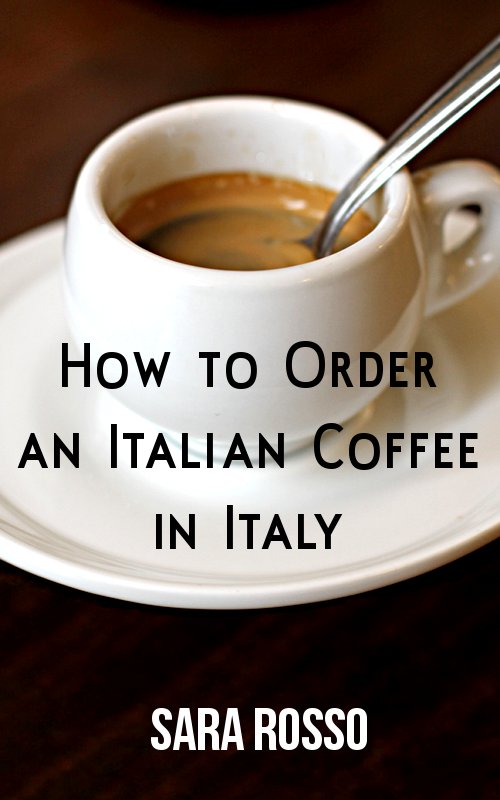

Sara, just wanted to let you know how helpful your website is. I started reading ebooks because of you, and now I am finding more and more information here. Thank you for your generosity. I posted today about books in general, but I mentioned you and your fabulous website. Keep up the amazing work. B
So my question, which application do you use regularly and WHY?
I have an ipod touch, and I find that no application is simple to use without too many steps.
Regards
@Gaurav – on the iTouch I use eReader and Stanza for most of my reading. I’ve used Mobipocket in the past on a different device (as well as eReader). I find that the eReader is perhaps the fastest way to get books onto your iTouch, and you can buy directly through the mobile site.
I jumped into e-books a couple of years ago in an attempt to downsize my massive book collection. Ended up with Kindle, and love it. One note on your otherwise excellent discussion here: Kindle does use native mobipocket format with no problem, as long as it’s not DRM.
Very informative thanks Sara. you missed iSilo though.
Can I just point out that if you are not a US or Canadian citizen or are not lucky enough to have a credit card that is billed to a US address it is virtually impossible to buy any e-books from Stanza, Fictionwise, e-reader etc due to ‘geographical limitations’.
You are only allowed to help yourself to the free ebooks (ie the ones you already read in school or don’t want to actually read). One of the main reasons I bought my ipod touch was to have a selection of e-books with me wherever I go…and I have been very disappointed to find that because of my geographical position, I am not permitted to buy e-books.
You’re right Nicki, I will put a note in there. You should be able to buy books with the Kindle Application, too, now that they have an international version of the Kindle – here’s the International Content store: http://www.amazon.com/exec/obidos/tg/browse/-/1284007011 The WHSmith, Penguin and Random House UK sites only have Adobe EPUB/ Digital Editions for now but no app is available for the iPhone.
Your article was everything I needed and more. I am a writer currently going at it by myself and with the internet capabilities there’s no reason why any artist can’t do things on their own. My current situation is getting my material able to be downloaded to all of these awesome devices that just keep coming out! Very exciting time in this industry right now. Thanks for the information as i am just becoming familiar with this technology.
I have a Sony e-reader and have just purchased a Itouch, and I would like to read the BBeB format on the Itouch, is there any way to do this.
Great overall article on ebooks! I would send any newbie this way to learn more.
EPub the bane of any dedicated ebook fan!
This format seems to mostly embrace laptops netbooks and bulky readers that have a single function and are anything but conveniently portable. I have carried and read 1000;s of books using my Palm 750 using Ereader mobi etc, But epub has not embracd the palm at all as far as I can see some sites I belong to have suddenly started to distribute their books in this unconvertable and useless format.
Who wants to read books on a PC or bulky laptop, i often like to read in bed and my tro phone is idealy suited for this it is small very readable and also fits in my pocket, try doing that with a bulky kindle or netbook.
Settling on Epub will lose many clients who have books that can be easily converted to other formats as they change their readers, Epub needs to bring out a more portable version for all phones or make it convertable to other formats if it wants to attract those from other well known and supported siftware types
@Dennis, not sure what you’re referring to – epub is being used as the base for many formats now that can be read on mobiles, and the Stanza app can read epub directly. It can be done 🙂
An just getting into reading books on the iPhone and iPad. Its my 2nd attempt really since the first was ended when I realized living outside the US limited me to a tiny collection of books on iTunes.
Then I came across your article and am encouraged to try again. Besides a friend sent me a list of books to read and in the pdb format.
Thanks so much for compiling this article.
What ereader app can read secure adobe ePub on an iPhone?
Thank you!