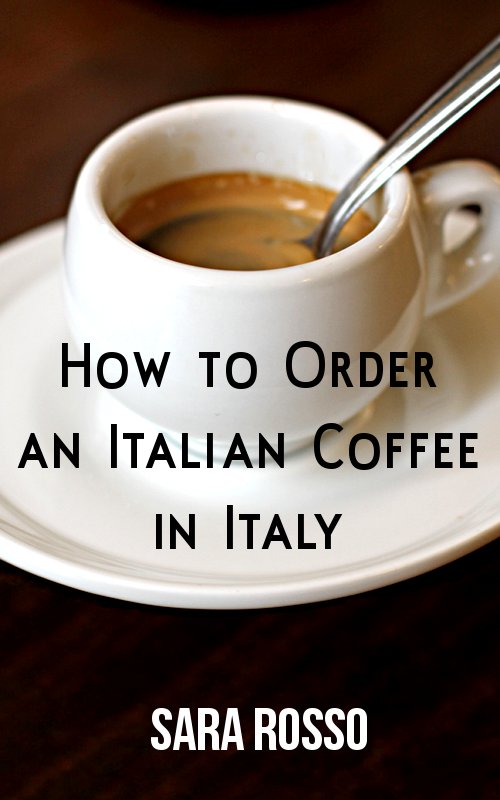Have a question for Ask The Geek? Send it to me.
Have a question for Ask The Geek? Send it to me.
Dear Geek,
I have three different websites and I’m wondering if I should consolidate them: a website built with a template wizard, a blog on a free site, and another website hosted for free. They are all three at different locations as I have tried to keep our cost down, but need to consolidate, focus and try to use one platform if possible. I am thinking to go towards WordPress, as it seems like it supports static web sites and blogs, but just hope it works with Mac.
What about merging my two sites, blog and web for the B&B on one site, like WordPress? I am worried to have my web for the Inn get lost or lose what little page rank I have.
Thanks,
Dispersed and Confused
Dear Dispersed and Confused,
It seems like a simple question, but there’s quite a few things to address:
- Using WordPress with a Mac
- How to Maintain PageRank
- Hosting and Managing Multiple Sites
Let’s take a look at each one.
- Using WordPress with a Mac
First of all, from a user standpoint WordPress can be administered from any operating system, because you are going to access it through a website interface, so don’t worry about using your Mac with WordPress. As long as you have a web browser, you’ll be able to access the WordPress management console correctly. WordPress can also be installed on both Linux and Windows operating systems, but you probably won’t need to worry about that – your web hosting provider will. Check the WordPress requirements and confirm that WordPress can be installed with your web hosting provider – most providers will specify this information in the FAQ or even provide 1-click installation services. If you don’t see it, don’t be afraid to send an email before buying a particular service.
I’m a WordPress fangirl, and I am using it on both blogs and static websites. So I say, come on over! You can import your free blog with WordPress quite easily. Start by checking out the WordPress forum – it’s very detailed and has articles on everything including Importing Content from various blog platforms into WordPress.
Second, I think your instincts are right to try and consolidate your business’ blog and website on the same domain. In fact, I think that free blogs should never be used for business-related websites as you want to build your brand on your own domain if possible. You’ll definitely want to read my article about buying a domain: {Read WHT article : How To Buy a Domain and What to Do with It}
- How to Maintain PageRank
PageRank is a value that Google assigns to a website and certain pages within that website. While not all of the elements of this calculation are known, it is safe to assume that regularly updating your website and the number of incoming links to your content are important to affect your site’s PageRank.
It’s probable you will lose PageRank by moving your content to a different domain. But, the PageRank you had previously attained was technically someone else’s property/domain. Wouldn’t you rather see it attributed to http://www.yourdomain.com instead of blogspot.com or another free blog site?
This is perhaps the hardest part of moving a website, but I can assure you that the Internet is constantly changing and updating, so you’ll have many more chances to regain PageRank by putting good content out in the future. Starting over with PageRank is best done sooner than later.
I recommend moving your free blog to a blog hosted under your domain and then with the new launch:
- Contact those sites still linking to your old site and (gently and politely) ask them to update their blogrolls.
- Plan a series of content for post-launch that are compelling and link-worthy to jumpstart your Page Rank recovery.
- Use Google’s Webmaster Tools to register your website and start tracking it in Google (don’t forget to use a statistics tool like Google Analytics to track your content!)
You’ll be well on your way to getting back your PageRank.
- Hosting and Managing Multiple Sites
This is something that bears further investigation based on the web hosting providers you’re considering. Some web hosting providers will allow you to host multiple or unlimited domains for the same price. Note that I’m not referring to two different domains pointing to / associated with identical content, but two distinct and separate sites, hosted with a single provider and paying a flat (monthly) fee.
Note that some of these solutions may not be ideal for sites with large amounts of traffic, but that is something that can be evaluated (by regularly checking your statistics) periodically to see if you’d need a more robust solution.
I don’t want to suggest a particular provider, but trying doing a Google search for “hosting multiple domains” “web provider multiple domains” to get started at finding a provider.
Hope this helps you get started,
Sara Rosso (aka WHT’s In-House Geek)
Categories: Ask The Geek