 If you’ve ever thought about creating your own website or buying a domain, getting started is much easier than you think.
If you’ve ever thought about creating your own website or buying a domain, getting started is much easier than you think.
The three basic steps are:
- Find an Available domain
- Decide what to Do with the domain
- Register your Domain
Find an Available Domain Name
For the purposes of this article, I use the term “buy a domain” interchangeably with “register a domain,” but a domain is something that can be assigned to you but is not technically your property: you must continue to pay the registration fee for as long as you want it to be registered to you.
Though people have been buying domain names for almost 20 years, there are still many names that aren’t taken. You’ll need to see if your domain name or a variation of it is available before you can start building grandiose dreams of your future site.
There are many tools you can use to find available domain names without having to buy the domain in that instance. Keep in mind that if your domain is available at the time of searching, but you decide to buy it later, it may not still be available.
The most popular domain extension (the last part of the domain after the “dot”) is .com, but it’s not a requirement or necessity to buy a .com domain for every website. Some specific extensions may require proof of residency or tax ID for some country extensions, and some extensions are limited to certain types of organizations: for example, only accredited schools can use .edu and non-profit organizations can use .org. Here’s a list of Internet top-level domain extensions that you can consider for your domain.
Here are some tools you can use to find domain names. Note that most are linked to domain provider / buying services but I am not endorsing any of them, and you are not required to buy the domain while searching for an available name.
- www.Domize.com, Whois.net Domain Lookup, Domains.com, Domains by Yahoo, Go Daddy Domain name search, Register.com, Domai.nr, Domaintyper.com,
Decide what to Do with the Domain
Once you buy a domain, you’ll have to decide where to address or point it, and change the DNS if you desire. {Read WHT article : What is DNS? DNS in Plain English} So take a moment to think about your options before you actually start the process of buying the domain. There are several things you can do: Domain Hosting, Domain Redirecting / Forwarding, Domain Mirroring / Masking, Domain Cloaking, and Domain Parking.
Some of these terms are explained in more detail in specific articles on When You Have Time, but they are briefly explained below:
- Domain Hosting / Web Hosting
Hosting implies that you buy space and bandwidth from a provider to store and serve your site’s files and images. Most likely, your domain name will simply be used for a new site you have in mind and hosted. You can also buy your domain from a domain registrar but host it with a different provider altogether, or you can buy and host the domain with the same provider (i.e., Yahoo, Dreamhost).
- Domain Redirecting / Forwarding
The domain is forwarded or re-directed to another existing domain. The user will type in http://www.yourdomain.com and the browser will forward them to http://www.otherdomain.com To effectively use domain redirecting, a 301 redirect should be utilized.
- Domain Mirroring / Masking {Read WHT article : What is Domain Masking? Domain Masking in Plain English}
Domain mirroring is a way to map/point more than one domain to the same content / files hosted somewhere. http://www.yourdomain.com is actually showing the homepage and contents of http://www.otherdomain.com, for example. Make sure you read the article linked above to know why I do not recommend using domain masking.
- Domain Cloaking
Similar to domain mirroring or masking, usually domain cloaking is different in the technical method it uses to seem like another site. Cloaking uses an iframe or embedded frameset in the HTML to show the content of another website. I also do not recommend using domain cloaking.
- Domain Parking
The domain is not utilized immediately, and is “parked” which means the user usually accepts a default page furnished by the domain provider of ads or a “coming soon.” Domains are often parked by people who want to sell the domain for a higher price to an interested party or are still developing the website to be put online and don’t want to pay for hosting until they are ready to go live. To park a domain, there is usually no additional cost above the registration price of the domain.
Register Your Domain
Now that you’ve decided what to do with the domain, you can decide where to buy it and if it makes sense to buy with a certain provider rather than another.
For purposes of this article, I’m going to assume that you’ll want to buy web hosting, as many of the other services provided above are included in the base price of registering domain. Note: Each domain registrar offers different services, so if you’ll need a specific service, it’s best to check before registering your domain.
Now you’re ready!
This list is the top 15 domain registrars in July 2009, according to RegistrarStats and listed on Wikipedia.
- Go Daddy
- eNom
- Tucows
- Network Solutions
- Melbourne IT (a.k.a INWW.com)
- 1&1 Internet AG (a.k.a. Schlund.de)
- Wild West Domains (reseller brand of Go Daddy)
- Register.com
- Moniker Online Services
- PublicDomainRegistry.com (a.k.a. ResellerClub and Directi)
- Key-Systems GmbH (a.k.a. DomainDiscount24)
- Xin Net Corp
- OnlineNIC, Inc.
- Fabulous.com Pty Ltd
Next, read about How to Choose a Web Hosting Provider for your Site or Blog!
image by oberazzi
Categories: A Guide To, Tech Talk & Reviews, Website & Blog

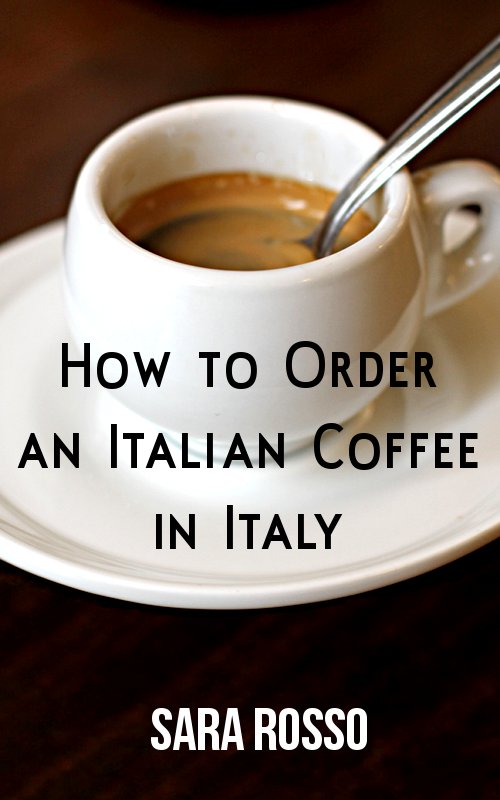

Appreciate your effort in putting this site together.
Looking forward to exploring it now that I have discovered it.
Marla
Awesome post. I knew about getting domains, how to search for them, but I have always been a Go Daddy user. I didn’t know about these other sites. Domize looks pretty awesome.
Great info. I think the main problem for most people is budgeting. It’s always about what you can afford.
Hi Sara,
Thanks. I’ve enjoyed this post. I’m looking for your next one: ‘what you should look for when choosing a web hosting provider’ but I can’t find it here. Is it somewhere else, or are you waiting for ‘When have time’? No rush, I’m just interested in your opinions. Thanks.
Hi Pete – I am definitely going to publish it! I hope very very soon….When I Have Time of course 🙂