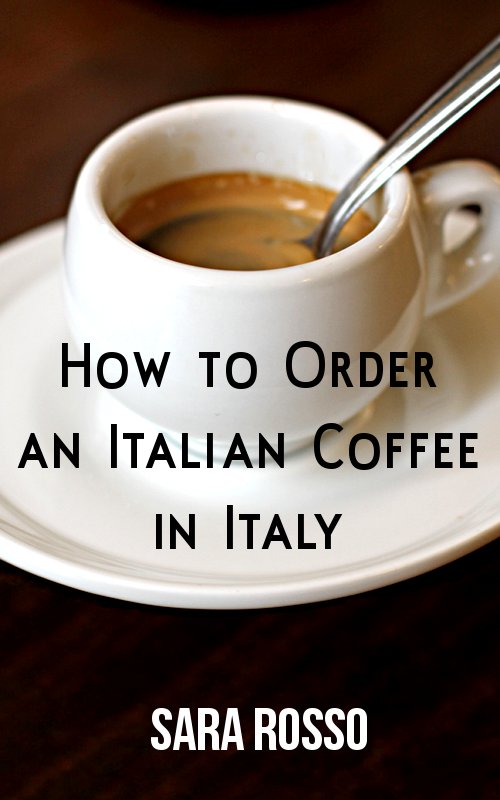DNS, or Domain Name System, is the backbone that runs the Internet. Without it, http://www.google.com would have no meaning to anyone.
DNS, or Domain Name System, is the backbone that runs the Internet. Without it, http://www.google.com would have no meaning to anyone.
When you type http://www.google.com into your browser, how does it end up at the simple search interface we know and love? When you type in a web address, the part after “http://” and before the first “/” is considered to be the domain of the page.
DNS is very similar to the postal or telephone addressing system most countries have, with two main components: a name, and a more detailed, numerical address. If you’re sending a letter to someone, say, Jennifer who lives in Manhattan, you’d address it such:
Jennifer Johnson
100 5th Avenue
New York, NY 10027
With the Internet, the “name” is called a domain, and the “numeric address” part is an IP (Internet Protocol) address. But unlike sending a letter, as a regular user on the Internet, you don’t have to know the numeric address of your site, just the domain name!
Each domain (in the form of http://www.domainname.com) has a specific IP address it corresponds to. This IP address indicates the “home” or server where the image or web page being requested is being housed.
DNS: The IP Address
The IP address has the following general format:
xxx.xxx.xxx.xxx – where each ‘xxx’ is a number from 0-255.
If you have a dedicated IP address, there will be only one domain at your “house” address. Very few commercial hosting options offer dedicated IPs with their basic plans, and usually there are hundreds to thousands of domains being addressed to the same server. So your address is more likely to be an apartment building instead of a single-family house.
The format of DNS with regard to IP addresses is simple, and in this article, we’ll focus on just one type of DNS entry – for the website. In a “DNS Address Book” you’d see the following: domain name IN A IPAddress.
http://www.google.com IN A 209.85.129.99 (for this example, google.com’s IP Address)
DNS Name Servers: Your Global Directory Assistance
Another important player in this DNS world is the “name server” which is the equivalent of your local post office. They know where you live and that when a letter arrives with your name and address, they confirm and ensure that it reaches its final destination.
Each domain has just one name server that is in charge of keeping that domain’s information and IP addresses. Simply, when your change your IP address or “home,” your domain’s name server passes the word on the internet (with the help of routers, which we’ll talk about later) to the rest of the internet so a request directed to your website will find you.
What Happens When You Change Web Hosting
{Read WHT article: How to Buy a Domain and What to Do with It} If you were moving your physical house, you’d have to notify the local post office or city hall with your new address. With your website, since you’re moving your data from one “house” to another, you need to update your site’s address, too. Usually this will require you changing the IP address to reflect the new hosting company’s server where your information will reside. Your hosting company can provide the correct IP address for you.
- In the DNS, you’ll delete the current “address” and then insert the new IP address of your new hosting.
- The name server notices that the DNS for your domain has changed, and usually within 24-48 hours, the name server will notify the rest of its network, which in turn will propagate the information throughout the internet.
- The next time someone types in http://www.domainname.com, the request will be sent to your new adddress!
Advanced DNS Questions
- Can you have multiple IP addresses for a single domain? Yes, much like Lifestyles of the Rich and Famous, sites which are very popular often have multiple “houses” – and often this is done with sites that have a lot of traffic and are using multiple servers to meet the demand.
- Can multiple domains respond to the same (IP) address? Yes, as mentioned above, many commercial hosting solutions offer low-priced hosting because they can put hundreds or thousands of sites/domains on the same server since the traffic demands are so low. Depending on the traffic that comes to your site, you’ll probably never notice.
Ready for More? More Resources on DNS
- WHT article: How to Buy a Domain and What to Do with It
- Wikipedia: DNS
- Webopedia: DNS
- How Stuff Works: DNS
Categories: A Guide To, Tech Talk & Reviews, Website & Blog